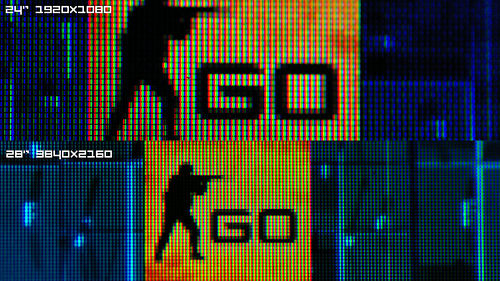Your goal might be to become a professional Counter Strike player or maybe to reach a higher rank in matchmaking. However, to get there you need to practice. You also need to put some wins on the board.
To practice aim and spray control is very time consuming and not very fun. If you want to beat your opponents in less time, you should use your head and play smart. One aspect of the strategical part of Counter Strike is the smokes. They are key on both the T and CT sides.
Quite seldom you have to practice the smokes on the CT side, since you basically have to smoke off the entrances with a simple throw. On the T side, things get a lot more interesting and you can show off your creative side.
Using an offline server to practice throwing smokes is one way to improve. But with a proper configuration and some friends, it gets so much better!
Some basic settings are needed to get started:
First of all, you need to have access to moderate the server you’re on. You can not do this in any official servers but if it’s offline or hosted by you locally or through EnviousHost that will be possible.
Almost as important – the developer console has to be enabled, through this command tool you will handle most off the things during your practicing. You can simply do this by clicking Options>Game Settings and finally change the No on the fourth row to Yes. Now you need to choose a button for this feature and you do this via Options>Keyboard & Mouse. Scroll to the bottom of the page and select a button.
Now you are ready to hop in-game. As soon as you are on the server you want to press the selected button and get your console up. Here you want to write
bind ”(the key you want, preferably one that's easy to press)” ”noclip”
For instance:
bind ”p” ”noclip”
Noclip is a feature that, when toggled, will allow you to fly across the maps and through walls which will come in handy when practicing. Don’t worry, it cannot get you banned since it’s only available in servers where cheating is allowed (and it’s not in official servers).
Now everything is set up to put in the rest of the commands in the console. These combined will help you to perform the most epic smoke executes:
sv_cheats 1 //This command allows your server to use cheats. sv_infinite_ammo 1 //This command allows you to throw unlimited amounts of smoke. mp_roundtime_defuse 60 //This command makes one round 60 minutes long. mp_freezetime 0 //This command makes the freezetime end, no time wasted in spawn. sv_grenade_trajectory 1 //This command allows you to see the trajectory of your thrown smoke so you can adjust your angles easier. god //This command makes you take no damage whatsoever. sv_grenade_trajectory_time 20 //This command makes the trajectory disappear after 20 seconds. mp_startmoney 16000 //This command gives you $16000 to start with so you can buy something nice. mp_restartgame 1 //This command restarts the game and will give it all the parameters above.
To write all of this can be a bit time consuming, therefore another feature can help you. Navigate to the cfg-folder in your Counter Strike-folder. By default (if Steam is installed on the OS-drive) it can be found here: C:\Program Files (x86)\Steam\steamapps\common\Counter-Strike Global Offensive\csgo\cfg
In this folder you want to create a text document in Notepad or similar. Rename it to smoketraining.cfg . Then you want to fill it with all the commands written above, save the document and start your game. Join your server of choice and press your console button.
Write:
exec smoketraining
This will start the script you’ve just created and restart the game with all the commands above. All you have to do now is buy a smoke and start practicing.