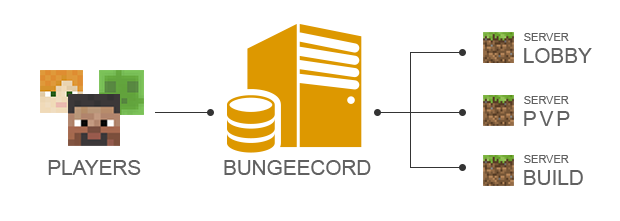Hi guys! Happy Thursday!
We’ve talked to you guys about BungeeCord before, but we wanted to present you with a short how-to article specifically on installing and setting up BungeeCord. I hope it is super helpful.
Minecraft players and server owners have wanted an easier way to connect servers together. This can be done through BungeeCord. This is software that is a proxy between servers. BungeeCord works very well with our servers. Since you’ll be using MultiCraft, this will help you configure BungeeCord, as well. BungeeCord will work on Linux, Windows, and Mac. The setup process may be different for each. We use Linux for our servers, so this how-to blog post is for Linux.
BungeeCord is pretty easy to set up if you follow the easy steps below.
Requirements:
- Java 7 (can be found here at Java.com)
- Recommended to have 512 MB RAM for every 500 players
- Linux is recommended (Our servers run on Linux Centos 6)
Steps
1. First, download a copy of BungeeCord. If you need any help installing BungeeCord, please go to Spigot with this link. This website usually has the latest versions of BungeeCord and forums that can help you if you need additional help.
2. Create a new folder for BungeeCord.
3. Place the downloaded BungeeCord file inside of the new folder created for it.
3. Create a new startup script to launch the JAR file.
4. Run the startup script you just created.
You’re good to go!
Please let us know if you need help or have questions by submitting a ticket or emailing us at Support@EnviousHost.com. We are always happy to help!