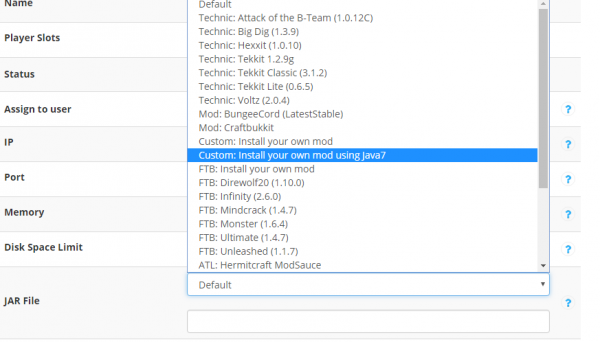Switch across Java versions easily with the following steps!
- Log in to your control panel account. (mcus.envioushost.com if your server is in the US, or mceu.envioushost.com if your server is located in any EU location.)
- Once you are logged in, go to your server(s) that need to be modified.
- From the Jar section, select one of the following options:
a) Custom: Install your own Mod
b) Custom: Install your own Mod using Java 7
By default, all of our Minecraft nodes use Java 8, so if you’d like to switch to Java 7, select the option b) in the above step.
- Once you have selected one of the mentioned options above, rename the executable .jar file that you have uploaded to custom.jar if using Java 8 or to custom7.jar if you are using Java 7.
- Restart your server and watch the console for any error messages. Don’t forget to accept the minecraft EULA!